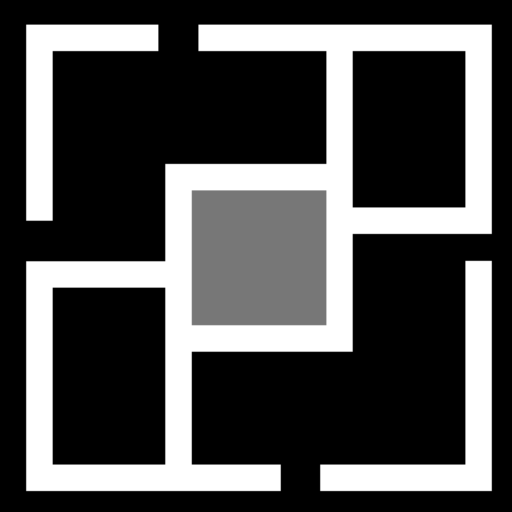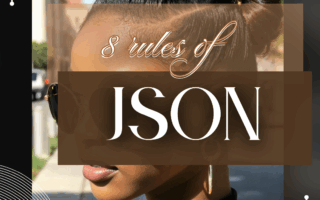Want a crisp landing page that doesn’t look like it was built in 2006 by someone’s nephew?
When someone first lands on the page, they don’t see a product pitch right away. Instead, the site starts by quietly figuring out who they are and what kind of outcome they’re probably looking for. It doesn’t ask directly—it just watches how the person scrolls, how fast they move, what they linger on. Some people might even get a few short prompts like, “What do you care about most right now: learning faster, getting noticed, or avoiding busywork?” Nothing intrusive. Just a quick sense of their mindset.
Based on that input—whether it’s passive signals or direct answers—the page adjusts itself. The layout shifts slightly, maybe the tone of the copy changes, and most importantly, the offers start splitting off into tailored versions. For one user, the main call-to-action might be about speed: “Get your results in under 24 hours.” For someone else, it might lead with a prestige angle: “Join the top 2% using this tool first.” And for a third, it might say: “Contribute your data, help build the next model.”
Each path is built to match what that person values—not just what the product does. The whole thing feels like the website is making a suggestion, not a demand.
But what makes this system special is that it doesn’t stop at just changing the headline or button. It adds secondary reasons to convert that are just as important. For example, someone might find out that signing up doesn’t just give them access to the product—it also unlocks a private Slack of early users, or gives them credit as a co-tester in future case studies. These are non-obvious perks. Sometimes even social ones, like a badge or profile signal that shows they were “first wave.” And they’re offered in this very quiet, matter-of-fact way. Like an insider tipping off a friend.
Now, if the person hesitates—doesn’t click right away—the system changes tone. It reframes the decision, gently. Maybe it reminds them what kind of person tends to benefit most. Or it says something like, “Most people who clicked this made their move within 3 days of seeing it.” It’s not pressure. It’s context. A kind of future-facing nudge.
Sometimes the CTA itself starts evolving. Instead of just one button, the user starts to see it rewrite itself. First it says, “Subscribe Now.” Then it switches to, “Just Get the Essentials.” Then, “Let Me Explain First.” It becomes clear that this isn’t one-size-fits-all. The button is trying to find the right opening.
If the user still decides to leave, that’s where the exit system kicks in. But instead of offering a discount or a “wait, don’t go” pop-up, the page takes a different approach. It gently suggests a different kind of value. Maybe it says, “This path might not be right for now. Want a strategy memo you can skim later?” Or, “We’ll send you a version of this page tuned to a different goal.”
When that same person comes back a few days later, the page remembers. It doesn’t restart the whole thing. It picks up from where they left off. “You were exploring the credibility builder track. Want to continue?” That familiarity makes everything feel warmer. Personal, but not creepy. Efficient, but still human.
In the end, the user doesn’t feel like they were pushed into a funnel. They feel like they navigated a story that shaped itself around their preferences. No dead ends. No guessing. Just a set of paths designed to feel obvious only in hindsight.
That’s what a Hypermodular Conversion Tunnel does.
Can You Get a Landing Page template for Free?
Yes, but there’s a catch.
Free stuff is like a day-old cookie—technically edible, but not exactly what you want to serve your best customer.
Free Website Builders
You can get a functional landing page for free using these, but there will be trade-offs like branding, limited customization, or fewer design options.
- Carrd (https://carrd.co)
- Super clean, easy drag-and-drop
- Free tier with a Carrd watermark
- Good starting point if you’re okay being minimalist lite
- Framer (https://framer.com)
- Free tier exists
- Sexy animations and very “Vercel-ish”
- Downside: you’ll hit limitations fast unless you cough up a bit
- Dorik (https://dorik.com)
- Good templates, one-page sites, decent for free
- Easy to set up without code
- Webflow (https://webflow.com)
- Free plan with a Webflow subdomain
- The closest free option to a Vercel aesthetic
- Steeper learning curve though—this one expects you to bring your brain
You can make your own Vercel-flavored cookie site too.
Ingredients:
- React + TailwindCSS (that’s what Vercel-ish sites are usually baked with)
- Hosted on Vercel (because duh—it’s free and fast)
- Sleek, dark mode default (cookies never looked cooler)
DIY Recipe (Simple Version):
- Use Vercel’s Next.js Template
- Clone:
npx create-next-app@latest - Add TailwindCSS: https://tailwindcss.com/docs/guides/nextjs
- Clone:
- Shamelessly steal their aesthetic:
- Use Inter font
- Big bold headings, minimal text, floating CTA button
- Dark background with subtle gradients or soft shadows
- Deploy to Vercel (takes 2 minutes, it’s almost magic)
Modules you need
🧱 Frameworks & Building Blocks
- react powers the interface; it lets you build buttons, pages, and layout using components.
- react-dom connects React to the browser; puts your components onto the actual screen.
- next handles routing and optimization; makes pages load fast and gives you URLs like
/about. - framer-motion adds animations; slide, fade, or bounce.
- radix-ui gives you unstyled, accessible components – lets you build things like modals or sliders without having to code the tough accessibility stuff yourself.
The components already work, but they don’t have styles.
You bring your own CSS or Tailwind.
🎨 Styling & Appearance
- tailwindcss gives utility classes; it lets you style stuff by writing classes like
bg-red-500ortext-center. - tailwind-merge cleans up Tailwind classes; prevents clashing styles from canceling each other out.
- prettier-plugin-tailwindcss keeps class order tidy; formats your Tailwind classes automatically.
- class-variance-authority manages style variants; it helps make reusable styled components like buttons with
primary,danger, etc.
✅ Checking & Formatting
- eslint checks your code for problems; warns you about bugs or bad patterns while typing.
- prettier auto-formats your code – fixes indentation, quotes, and spacing without you thinking.
- typescript watches your data types – it helps catch mistakes like using a number where you meant a string.
- typescript-eslint connects TypeScript to ESLint – both work together to check your code.
- eslint-plugin-react adds React-specific rules, so in your website, it checks if you’re doing smart, safe React stuff — like using hooks right.
- eslint-plugin-jsx-a11y checks accessibility in JSX, so it can warn you if a button doesn’t have a label or an image is missing alt text.
- eslint-plugin-storybook checks your Storybook code and helps keep your component previews clean and correct.
- eslint-plugin-tailwindcss adds Tailwind-specific checks; warns if you’re using classes that don’t exist or clash weirdly.
- eslint-config-next adds Next.js rules; it keeps your setup optimized for performance and conventions.
- eslint-config-prettier turns off rules that clash with Prettier so that ESLint and Prettier don’t argue.
- @eslint-community/eslint-plugin-eslint-comments checks your comment use to help you avoid disabling important rules by mistake.
🧪 Testing & Simulating
- jest runs tests – it checks if your components and logic still work after changes.
- ts-jest lets Jest understand TypeScript, so it tests
.tsand.tsxfiles. - jest-environment-jsdom fakes a browser – helps test things that normally need a screen.
- @testing-library simulates user actions; helps test things like clicks or typing in forms.
- fetch-mock fakes API calls; it pretends to load data without hitting the real internet.
🔧 Helpers & Utilities
- lodash gives utility functions, i.e., it helps with sorting, cloning, comparing, or reshaping data.
- zod checks data shapes and makes sure things like form inputs or API data are what you expect.
- typed-query-selector improves DOM queries – makes element selection smarter and safer with autocomplete.
🔌 Bundling & Tooling
- webpack bundles your files – turns everything into something the browser can run.
- postcss transforms CSS – it updates your styles to work better in different browsers.
- autoprefixer adds browser prefixes – makes CSS work even on old browsers like Safari or IE.
- cross-env sets env vars safely – helps run setup scripts across Mac/Windows/Linux.
- mkdirp creates folders automatically; it helps when files need to go somewhere that doesn’t exist yet.
- patch-package applies fixes to packages; it lets you hack a dependency while keeping things stable.
- postinstall-postinstall reruns setup steps; it ensures custom commands run after install.
📦 Support Packages
- @types/ explains libraries to TypeScript; helps your editor know what’s valid to write.
- semantic-release auto-releases new versions – publishes updates based on your commits.
- storybook builds UI previews – shows your components alone, without running the full site.
- @rushstack/eslint-patch fixes ESLint plugin loading issues and basically helps newer plugins work in slightly older setups.
- @t3-oss/eslint-config-next gives a shared ESLint config – applies a smart, opinionated rule set without you having to configure it all manually.
- @vercel/analytics tracks page views and user actions – gives you lightweight visitor stats that work well with Vercel hosting.
- @storybook/nextjs makes Storybook work with Next.js – makes sure your components preview correctly even with routing, images, and SSR.
- @storybook/react powers Storybook’s core for React; it runs your UI component previews outside the app.
- @storybook/testing-library bridges Storybook and Testing Library; it helps write tests that match how users interact with your components.