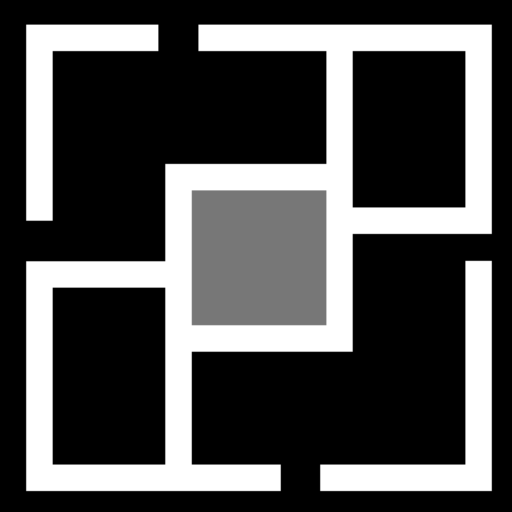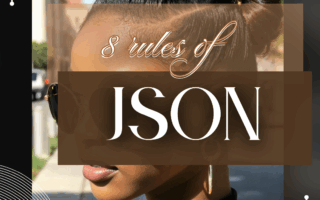1. Entry Modules
The first thing users see — the “make me care in 3 seconds” zone.
It may have:
- Dynamic landing blocks: Think of an H1 + image that changes if the user came from an Instagram ad vs. a LinkedIn post. Uses query params or UTM tags to switch assets or headlines.
- Lead magnet placements: Plug-in spots that say “Download our checklist” or “Take this quiz”—then swap out based on what performs best.
- Micro-surveys: One-question, embedded multiple choice like “What’s your main goal today?” This routes people to different follow-ups. (Use Typeform, Tally, or native modules.)
What you’re building:
A header section with:
- Dynamic content tied to referral
- Conditional lead magnet blocks
- An inline micro-survey or smart question block
Tools: Webflow (with Finsweet Attributes), Framer, or Next.js with query param logic
2. Engagement Modules
The part that makes them stay. Mid-page stuff. Richer content, higher detail.
It has…
- Modular content blocks: Things like “How it works” steps, user testimonials, or real-time stats like “Used by 3,242 people this week.”
- Plug-and-play value ladders: Sections that explain different levels of value. For example: “Starter → Pro → Enterprise” or “Today → This Week → Month 1”.
- Decision nudgers: Visual stuff that makes you feel closer to buying: chatbots, embedded Loom demos, user quotes, or “97% would recommend” banners.
What you’re building:
A series of swipeable/swappable blocks you can reorder or A/B test:
- Customer love section (carousel or grid)
- Value progression block
- Call-to-chat / demo embed / badge zone
Tools: Framer, Webflow CMS, React (if you want dynamic real-time data), or No-code embeds
3. Conversion Modules
The “just say yes” section. The point where they make a choice.
Includes…
- Checkout modules: Pricing tables, plan comparison blocks, toggles between monthly/annual.
- One-click bundles/upgrades: Add-ons shown just before checkout. “Bundle X for $5 more.” Think Shopify’s checkout bump.
- Guarantee blocks: Refund, security, or “100% safe checkout” reassurance cards.
What you’re building:
Bottom-of-page components like:
- Pricing table (with plan highlights or toggle logic)
- Bonus unlock section or upsell callout
- FAQ dropdown + safety net box
Tools: Stripe Elements (for payments), Webflow Ecommerce, Next.js w/ Snipcart, or Shopify
4. Exit/Recovery Modules
Stuff that catches bounce behavior before they leave, or brings them back.
What it has?
- Exit popups: Triggers when the mouse moves to close tab. Offers discount or reminder.
- Recovery chains: Email or SMS flows connected to abandoned sessions or half-completed forms.
- Retargeting pixels: Meta/Google scripts that quietly tag users to re-serve ads.
What you’re building:
Behind-the-scenes logic and overlays:
- Exit-intent popup logic (can be built with ConvertBox, Sumo, OptinMonster)
- Form autosave + email follow-up flow (via ConvertKit, Drip, Klaviyo)
- GTM + Meta Pixel embed
Tools: Use Tag Manager or no-code popup tools. Embed pixel scripts manually or with a platform-specific plugin.
5. Analytics & Optimization Layer
The brain. This is how the page teaches itself to improve.
It may have…
- A/B slot swapping: Whole content blocks (not just buttons) rotate between variants. Like “Hero A” vs. “Hero B”.
- Scroll heatmaps: See where users drop off or rage-click.
- AI module recommendations: A bit newer — tools like Mutiny or Intellimize suggest which blocks to replace or move.
What you’re building:
A page with:
- IDs and slots for module-based testing
- Hotjar/Fullstory tracking scripts
- Integrations for analytics dashboards
Tools:
- VWO or Google Optimize (for A/B)
- Hotjar or Fullstory
- GA4 connected with custom events per module