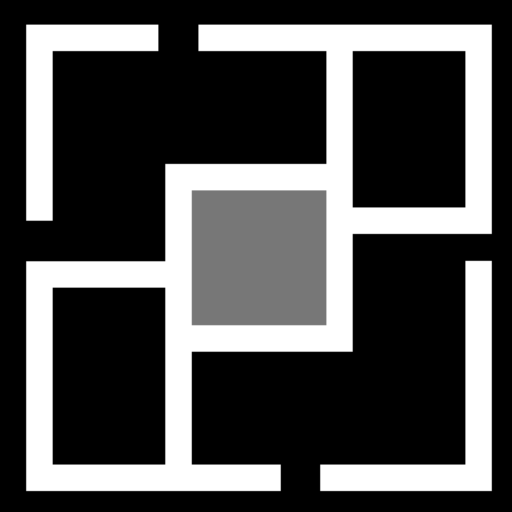🌐 1. AI-Powered Interfaces
Artificial Intelligence is at the forefront, enhancing user experiences through:
- Personalized content delivery based on user behavior.
In 2025, one of the hottest things in web development isn’t a color scheme or a layout trend—it’s the quiet, almost invisible intelligence behind what users see.
It’s called personalized content delivery based on user behavior, which sounds more robotic than it really is. At its core, it’s just the art of paying attention.
Websites are learning to listen. Not by asking direct questions, but by watching—silently, attentively—as users scroll, click, hesitate, or bounce.
Did you open a blog post and linger for two minutes? The site remembers. Did you skim five products and add nothing to your cart? Noted.
Every action becomes a whisper of preference, and the system collects those whispers to paint a picture of who you are, what you care about, and what you’re likely to want next.
This isn’t new in theory. Amazon has done it for years. But in 2025, what’s changed is accessibility. You no longer need a team of data scientists in lab coats to personalize an experience.
With AI tools becoming more open, more usable, and more flexible—especially ones baked into platforms like Azure or integrated directly into frameworks like Next.js—regular developers, even solo ones, can now create experiences that adapt in real-time to each individual user.
It’s being used everywhere. E-commerce sites show different landing pages based on whether you’re a bargain hunter or a new drop addict.
News platforms highlight finance for one person, pop culture for another, and skip politics altogether if you tend to scroll past it. Even personal blogs now change layouts depending on whether you’re a first-time visitor or a returning reader.
A portfolio might display client work for recruiters, and fan art for casual browsers.
All of it happens quietly, automatically, and often without the user noticing that anything changed—except for the strange and satisfying feeling that the site “just gets them.”
Developers love it because it creates a sense of intimacy between product and person. And users love it because they don’t have to dig. They don’t have to ask. The content they care about is just… there, waiting.
Behind the scenes, this is done with lightweight behavior tracking, small machine learning models, and conditional UI logic. But all that technical stuff fades into the background. What matters is the outcome.
- AI-driven chatbots for real-time customer support.
In 2025, it’s no longer cool to just slap a chatbot in the corner of your website like a digital greeter waving at nobody.
Today’s AI-powered chat interfaces are less like FAQs in disguise and more like conversational co-pilots—smart, patient, and oddly good at making you feel seen.
You know that feeling when you walk into a boutique and the person behind the counter just gets what you’re looking for before you say more than a sentence?
That’s the vibe AI interfaces are now chasing—and, frankly, pulling off. These aren’t just widgets that answer “What are your hours?” anymore.
They’re your search bar, your menu, your guide, your hype-person, your assistant, your translator… sometimes all in one breath.
At their core, they let users skip the digging. No more clicking through five tabs or hunting for tiny links in the footer.
You just type (or speak), and boom—the AI understands. Or at least, it tries, and it learns fast.
Developers are training these interfaces on product data, user behavior, support tickets, and real-time context to make them genuinely useful. And thanks to large language models, they’re finally capable of sounding human—sometimes suspiciously so.
You see this shift happening everywhere. Retail apps now have virtual stylists you can talk to. Need a black dress for a summer wedding that isn’t too formal? Just ask.
Travel sites have concierge bots that suggest itineraries based on where you’re flying from and how long you’re staying.
Even SaaS dashboards now include whisper-quiet helpers that explain features, set up automations, or fix your mistakes without making you feel dumb.
And the craziest part? This is becoming expected. Users assume the AI can understand full sentences now. They assume it’ll remember what they said ten minutes ago.
They assume the tone will be friendly, clear, and occasionally funny. Which means developers, designers, and writers are all working together to give these interfaces personality.
Not too much, not too little. Just enough to feel like someone’s on the other end, paying attention.
Underneath it all, yes, there’s a lot going on—intents, embeddings, response tuning, fallback logic—but none of that matters if the experience doesn’t feel easy.
The end goal is always the same: remove friction. Make people feel like the site is listening. And then go one better—make it feel like it cares.
It’s a whole new interaction model.
Buttons and navbars are starting to take a back seat. Conversation is becoming the interface. Which means, for developers, the question isn’t “Should I add chat?” anymore. It’s “How much can my chat do?”
And if your chat feels like a glorified contact form in 2025?
You’re already behind.
- Automated design tools that adapt layouts dynamically. StaticManiaToxigon
These tools save time. They make design and development faster. No more hunting for that one last pixel-perfect placement.
They allow for dynamic adjustments that automatically happen based on user behavior, screen size, or any number of factors. That means less repetitive work, fewer bugs, and more user-friendly experiences.
What’s even cooler? They make it accessible. Non-coders can set up beautiful, responsive sites without needing a deep background in web design.
All these features are in your hands, no coding degree required.
App developers are using tools that adapt content depending on the user’s behavior and preferences. If you’ve ever used an app where the homepage changes depending on whether you’re a frequent user or a newbie, that’s these automated tools at work.
They allow the interface to adjust automatically, like showing certain options for regular users or guiding first-timers with tooltips or tutorials. It’s dynamic, personalized, and it just works without extra coding.
Automated design tools help create seamless shopping experiences. If someone shops on a mobile device, they see bigger images, larger buttons, and simplified navigation.
On desktop? More details and a spacious grid layout. These tools make this process automatic so the design adapts based on the user’s device—saving time and effort for designers.
Instead of building each layout from scratch for each screen size as a web developer, tools like TailwindCSS, Figma with Smart Layouts, or Webflow help auto-adjust the layout when the screen changes.
This means less manual coding and faster work, while still ensuring the site is sharp and clean everywhere. Plus, if a client needs a layout change last-minute? No problem—automated tools adjust everything without breaking a sweat.
🔧 Components:
Chatbot.tsx– AI assistant or support widget.RecommendationEngine.ts– hooks or utils for personalized suggestions.useUserBehavior.ts– custom hook for tracking interactions.
📱 2. Progressive Web Apps (PWAs)
Progressive Web Apps (PWAs) are websites that behave like native apps on your phone or tablet. They combine the best of the web and mobile apps, but without the whole “download from the app store” rigamarole.
PWAs are revolutionizing the mobile web by offering,
- Offline capabilities for uninterrupted access.
PWAs can work even when your connection drops.
This is huge for places where internet access is spotty or unreliable. It keeps your app running in the background, allowing you to keep browsing, shopping, or reading (even offline).
Sort of like a backup power source when Wi-Fi goes down.
PWAs are able to cache content locally, meaning they store files that you can access even without being connected.
- Push notifications to engage users effectively.
These work just like app push notifications, but for a website. You can still reach your users when they’re not on your site, which makes it a perfect tool for keeping them engaged. Whether it’s reminders, promotions, or news updates, push notifications create an ongoing connection between your website and the user, even when they’re off the site.
- App-like experiences without the need for downloads. ToxigonHedera+1DEV Community+1DEV Community
🔧 Files:
service-worker.ts– handles offline caching, push, etc.registerServiceWorker.ts– called inindex.tsxto bootstrap it.Manifest.ts– optional TypeScript module to manage your PWA manifest.
🔗 3. Headless CMS and API-First Development
This approach decouples the frontend and backend, allowing for:
- Flexible content management across multiple platforms.
- Seamless integration with various frontend frameworks.
- Improved scalability and performance. DEV CommunityToxigon+8Toxigon+8Crossover+8
🔧 Files:
cmsClient.ts– abstraction for talking to the CMS (Strapi, Sanity, etc).useContent.ts– hook to fetch blog posts, product data, etc.PageRenderer.tsx– renders generic page content from CMS data.
🖼️ 4. Motion UI and Micro-Interactions
Motion UI is when things move a little on your screen—buttons that slide, cards that bounce, menus that fade in—so it feels more natural and easier to understand what just happened.
Micro-interactions are the tiny movements or responses that happen when you do something, like clicking a button and seeing it wiggle or fill up.
These are in right now because people don’t want static, boring screens anymore.
A tiny bit of movement makes apps and websites feel smoother, faster, and smarter—even if nothing’s changed under the hood. It’s about making the interface feel responsive without needing to say anything.
Developers are using them in tons of ways:
- Product teams use animations to show progress (like a loading bar sliding across).
- Designers use micro-interactions to give feedback (like shaking a password box when it’s wrong).
- Indie devs use it to make personal sites feel more pro (like hover effects on links).
- Mobile apps use it to make taps and swipes feel more “real” and satisfying.
Tools like Framer Motion, Motion One, and even plain CSS animations make it easy to add. It’s become part of the basic toolkit now—expected, not optional.
Enhancing user engagement through:
- Subtle animations that guide user attention.
- Interactive elements that respond to user actions.
- Dynamic transitions for a smoother experience. StaticMania+2Toxigon+2admiral-studios.com+2DEV Communitycodecado.com+1StaticMania+1
🔧 Components:
AnimatedButton.tsx– little hover/tap goodies.SlideInModal.tsx– entrances, exits with Framer Motion.MotionVariants.ts– centralized animation definitions.
🧠 5. Hyper-Personalization
Leveraging AI and data analytics to deliver:
- Real-time content customization based on user preferences.
- Behavioral targeting for more relevant user experiences.
- Personalized marketing automation to increase engagement. admiral-studios.comcodecado.com+4StaticMania+4Hedera+4
🔧 Files:
usePersonalization.ts– hook that reads user data and applies logic.PersonalizedBanner.tsx– hero component that changes per user.SegmentLogic.ts– defines user segment types and rules.
🌍 6. Augmented Reality (AR) and Virtual Reality (VR) Integration
Creating immersive experiences by:
- Virtual try-ons for e-commerce platforms.
- 3D virtual tours for real estate and tourism.
- Interactive learning environments for education. DEV Community+3StaticMania+3Toxigon+3Toxigon+2codecado.com+2StaticMania+2
🔧 Components:
ARViewer.tsx– renders 3D models in AR (maybe with WebXR).VRScene.tsx– immersive VR environment (Three.js + React Three Fiber).useWebXR.ts– hook to manage session state.
🔒 7. Enhanced Cybersecurity Measures
With increasing cyber threats, focus is on:
- Biometric authentication like fingerprints and facial recognition.
- Zero-trust security models to minimize risks.
- AI-driven threat detection for proactive defense. StaticMania+4DEV Community+4Global Media Insight+4StaticMania
🔧 Files:
SecureLoginForm.tsx– maybe using biometric prompts.authGuard.tsx– HOC or wrapper to protect routes.useAntiBot.ts– implements honeypot fields or behavior tracking.
🌱 8. Sustainable Web Development
Emphasizing eco-friendly practices through:
- Green hosting solutions that use renewable energy.
- Optimized code to reduce energy consumption.
- Performance optimization for faster load times and lower emissions. admiral-studios.com+6Hedera+6Global Media Insight+6DEV Community+1codecado.com+1
🔧 Files:
EcoStats.tsx– shows users how much energy their actions saved (green UX).useLazyLoad.ts– defers components/images not in view.useCodeSplitting.ts– auto splits your app into chunks by usage.
🧩 9. WebAssembly (Wasm)
Enabling high-performance applications by:
- Running code at near-native speeds in the browser.
- Supporting languages like C, C++, and Rust for web development.
- Reducing reliance on JavaScript for complex computations. Hedera+1Toxigon+1Toxigon
🔧 Files:
wasm-loader.ts– loads.wasmbinaries.ImageProcessor.ts– uses Wasm module to process image on client.wasm/directory – where your.wasmor Rust-compiled code lives.
☁️ 10. Serverless Architecture
Streamlining backend operations through:
- Eliminating server management responsibilities.
- Automatic scaling based on demand.
- Cost-effective solutions by paying only for actual usage. admiral-studios.com
🔧 Files:
api/submitForm.ts– an actual serverless function if using Next.js or Vercel.useServerlessCall.ts– hook to talk to those functions.types/serverless.d.ts– custom types for API input/output.
These trends are shaping the future of web development in East Asia, reflecting a commitment to innovation, user-centric design, and sustainable practices.
If you’re interested in exploring any of these components further or need assistance implementing them, feel free to ask!